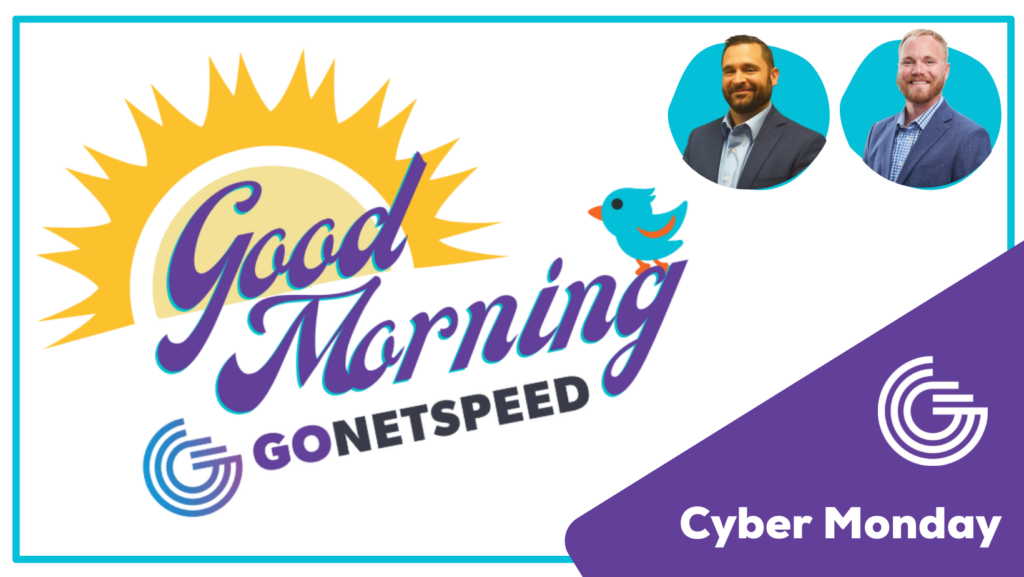A Play-by-Play Guide to Sports Viewing

Huddle up, sports fans! With NCAA March Madness upon us and MLB Opening Day just around the corner, it’s time to step up to the plate and find a better way to watch sports without the hassle of cable. Say goodbye to those costly and cumbersome cable packages and hello to high-speed fiber Internet and streaming services!
Score Big with Streaming Services
If you’re looking for an easy and affordable way to stream sports, look no further than the streaming services available on the market. With platforms like Paramount+, ESPN+, MLB.TV, Sling TV, fuboTV, YouTube TV, and DIRECTV STREAM, you can enjoy live and on-demand content from your favorite sports leagues and teams.
- Paramount+. First things first: March Madness. You can stream all of the live CBS coverage of the NCAA tournament, up to and including the NCAA National Championship game (Monday, April 3) with Paramount+.
- ESPN+ is a top choice for sports fans who want access to ESPN’s extensive library of live and on-demand content, including every game from March Madness. It also includes MLB games, exclusive UFC fights, college football, basketball and so much more.
- MLB.TV is a regular-season package you can subscribe to with Prime Video Channels. Subscribers get live access to out-of-market feeds for all regular season Major League Baseball games that aren’t subject to a regional, national, or other blackout.
- Sling TV offers an impressive lineup of sports channels, including ESPN, NFL Network, and NBC Sports, as well as add-ons for additional sports coverage.
- FuboTV is a home run for sports fans, offering access to a grand slam of live sports channels and add-ons.
- And with YouTubeTV or DIRECTV STREAM, you can catch all the action from major networks like ESPN, NBC and Fox, as well as regional sports networks.
Network Apps for Streaming Sports
You don’t need cable to watch sports on the major networks. Many networks offer free streaming apps that allow you to watch live and on-demand sports content from their channels. These apps are a great option if you’re looking to catch specific games or events and don’t want to sign up for a subscription streaming service like the choices above.
- NBC has a streaming app called NBC Sports that provides live streaming and on-demand content for a variety of sports, including NFL, NHL, Premier League soccer and golf.
- ABC offers sports content through its Watch ABC app, which includes coverage of NBA games and other sports programming.
- Through its Fox Sports app, Fox has coverage of a wide range of sports, including MLB, NFL, NASCAR and more.
- CBS has you covered with its streaming app, CBS Sports. With coverage of college football and basketball, the NFL and more, you can catch all the action you want.
These streaming apps are available on smartphones, tablets, and streaming devices like Roku and Apple TV.
Using an Antenna for Local Stations
Looking for a budget-friendly way to catch live sports on local channels? We’ve got you covered! One option is to use an antenna to pick up free over-the-air channels, including popular sports networks like CBS, NBC, ABC, and Fox. Best of all, once you’ve purchased the antenna, you won’t have to pay any monthly fees to access local channels.
While an antenna may not offer as many channels or as much content as a streaming service, it’s a great option for sports fans who want to watch major events like the Super Bowl or the World Series without paying for a service. Just set up your antenna, scan for channels, and tune in to catch all the action in high definition!
Maximizing Your Sports Viewing Experience
To make the most of your sports viewing experience, here are a few tips:
- Make sure you have a reliable internet connection for smooth streaming
- Consider combining multiple streaming services for more sports coverage
- Use a streaming device, like a Roku, Google TV, or Apple TV, for easier access to your favorite channels and apps
- Take advantage of free trials to test out different streaming services before committing
- Consider subscribing to a sports-specific streaming service, like MLB.TV (mentioned above), NBA League Pass or NFL Game Pass for even more comprehensive coverage of your favorite sport.
So there you have it, sports fans! With high-speed fiber Internet, you can enjoy all the action from NCAA March Madness and MLB Opening Day without the hassle of cable. From streaming services to network apps to antennas, there are plenty of options to choose from to fit your budget and viewing preferences.
Don’t get sidelined by cable’s high prices and limited options. If you haven’t already made the switch, click here to get started with high-speed fiber Internet from GoNetspeed and get your streaming services ready to catch all the action!